- Measuring Growth
- Public Reports
- Restricted Reports
- Teacher Reports
- Student Reports
- Comparison Reports
- Roster Verification (RV)
- Getting Started
- Specifying Instructional Responsibility
- All Actions by Role
- All Actions for Teachers
- All Actions for School Administrators or Roster Approvers
- Manage teachers' access to RV
- Assign other school users the Roster Approver permission
- View a teacher's rosters
- Take control of a teacher's rosters
- Mark rosters as eligible or ineligible
- Add and remove rosters for a teacher
- Copy a roster
- Apply a percentage of instructional time to every student on a roster
- Batch print overclaimed and underclaimed students
- Remove students from a roster
- Add a student to a roster
- Return a teacher's rosters to the teacher
- Approve a teacher's rosters
- Submit your school's rosters to the district
- All Actions for district admin or district roster approvers
- Assign other district users the Roster Approver permission
- Take control of a school's rosters
- View a teacher's rosters
- View the history of a teacher's rosters
- Edit a teacher's rosters
- Mark rosters as eligible or ineligible
- Add and remove rosters for a teacher
- Copy a roster
- Apply a percentage of instructional time to every student on a roster
- Batch print overclaimed and underclaimed students
- Return a school's rosters to the school
- Approve rosters that you have verified
- Submit your district's rosters
- Understanding the RV Pages
- Viewing the History of Actions on Rosters
- Additional Resources
- General Help
| Roster Verification | 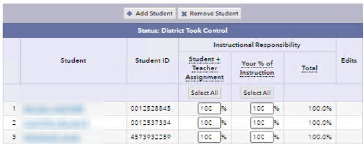 |
Specifying Instructional Responsibility
Users specify instructional responsibility by using two columns: Instructional Availability and Instructional Time. The resources in this section describe how to determine what to enter in each column in a variety of instructional situations.
Sample Scenarios offer suggestions for how to calculate instructional responsibility in a variety of instructional scenarios.
The Roster Verification FAQ addresses common questions such as who should verify rosters.
As you work through these rosters, remember to save your changes. If you make a change that you do not want to keep, click Cancel Changes.
If you set a percentage to zero and click Save Changes, the student is removed from the roster. Removed students are shown at the bottom of the roster. If you accidentally remove a student, click Restore.