Table of Contents
- Measuring Growth
- Public Reports
- Restricted Reports
- Teacher Reports
- Student Reports
- Comparison Reports
- Roster Verification (RV)
- Getting Started
- Specifying Instructional Responsibility
- All Actions by Role
- All Actions for Teachers
- All Actions for School Administrators or Roster Approvers
- Manage teachers' access to RV
- Assign other school users the Roster Approver permission
- View a teacher's rosters
- Take control of a teacher's rosters
- Mark rosters as eligible or ineligible
- Add and remove rosters for a teacher
- Copy a roster
- Apply a percentage of instructional time to every student on a roster
- Batch print overclaimed and underclaimed students
- Remove students from a roster
- Add a student to a roster
- Return a teacher's rosters to the teacher
- Approve a teacher's rosters
- Submit your school's rosters to the district
- All Actions for district admin or district roster approvers
- Assign other district users the Roster Approver permission
- Take control of a school's rosters
- View a teacher's rosters
- View the history of a teacher's rosters
- Edit a teacher's rosters
- Mark rosters as eligible or ineligible
- Add and remove rosters for a teacher
- Copy a roster
- Apply a percentage of instructional time to every student on a roster
- Batch print overclaimed and underclaimed students
- Return a school's rosters to the school
- Approve rosters that you have verified
- Submit your district's rosters
- Understanding the RV Pages
- Viewing the History of Actions on Rosters
- Additional Resources
- General Help
Custom Student Reports
Creating a Custom Student Report
If you have access to individual student reports, you can create a Custom Student Report.
The three main steps in creating a Custom Student Report are
- Giving the report a name.
- Using the Student Search to choose characteristics of the students you want to include in the report.
- From the search results, selecting the specific students to include in the report. The search results look like a report, but your Custom Student Report is not created until you select at least 15 students and click Add Selected Students.
The detailed steps to create a Custom Student Report are
- In the Reports tab, select Custom Student Reports.
- Click Create a New Report.
- A new window prompts you to name your report. Enter a name of your choice and click Create.
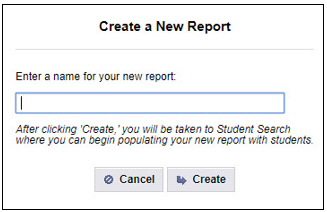
- The Student Search window opens. Select options to choose the students to include in your report. For detailed instructions on searching for students, see Defining a Search. When you have defined your search, click Submit.
For example, to find all students with a 0% to 70% probability of reaching the On Track level on seventh-grade TCAP Math:
- Select Grades 3 - 8 from the test list.
- Select 7th Math (Met Expectations).
- Enter values for the range (Lower %: 0, Upper %: 70).
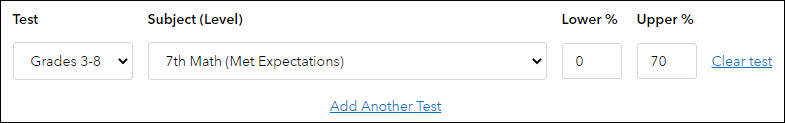
- The search results page opens, showing the first 100 students who matched the search criteria you selected. If more than 100 students matched, you can use navigation options at the top and bottom of the window to view all the matching students. Click a column heading to sort the results by that column.
- Select the students to include in your Custom Student Report. To select individual students, click the check box next to each student's name. To select all students in the search results, click Select All Pages. When you are finished selecting students, click Add Selected Students. This final step creates your report and populates it with the students you selected.
Custom Student Reports remain in TVAAS until the next year of reporting is released.