- Measuring Growth
- Public Reports
- Restricted Reports
- Teacher Reports
- Student Reports
- Comparison Reports
- Roster Verification (RV)
- Getting Started
- Specifying Instructional Responsibility
- All Actions by Role
- All Actions for Teachers
- All Actions for School Administrators or Roster Approvers
- Manage teachers' access to RV
- Assign other school users the Roster Approver permission
- View a teacher's rosters
- Take control of a teacher's rosters
- Mark rosters as eligible or ineligible
- Add and remove rosters for a teacher
- Copy a roster
- Apply a percentage of instructional time to every student on a roster
- Batch print overclaimed and underclaimed students
- Remove students from a roster
- Add a student to a roster
- Return a teacher's rosters to the teacher
- Approve a teacher's rosters
- Submit your school's rosters to the district
- All Actions for district admin or district roster approvers
- Assign other district users the Roster Approver permission
- Take control of a school's rosters
- View a teacher's rosters
- View the history of a teacher's rosters
- Edit a teacher's rosters
- Mark rosters as eligible or ineligible
- Add and remove rosters for a teacher
- Copy a roster
- Apply a percentage of instructional time to every student on a roster
- Batch print overclaimed and underclaimed students
- Return a school's rosters to the school
- Approve rosters that you have verified
- Submit your district's rosters
- Understanding the RV Pages
- Viewing the History of Actions on Rosters
- Additional Resources
- General Help
| Roster Verification |  |
Getting Started with Roster Verification
In the diagram below, each arrow represents a phase in roster verification. These phases are summarized below the diagram. TVAAS can also handle atypical scenarios, such as cases when a teacher or School Administrator is not available during their designated phase, or a School Administrator needs to return a teacher's rosters to the teacher.
About the Phases
The phases help the different user roles organize their activities. Roster statuses, which are displayed on all summary reports and all rosters, determine which role has edit capability. For more information see who can edit when.
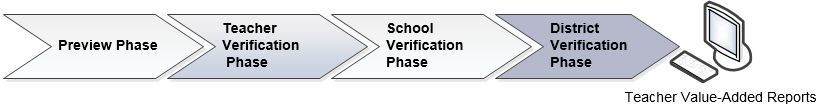
Each phase closes at 11:59 p.m. Eastern Time on the dates listed below. Each subsequent phase opens immediately after the previous phase closes. Although users can access Roster Verification continuously, they are notified that their phase has begun on the first Monday of the phase.
Before Roster Verification Begins
Your district or state sends the rosters in EIS to TVAAS. Using instructions from the district or state, TVAAS uploads these rosters to a secure web application so that educators can log in and make any needed changes.
Preview Phase: April 10 - 24
School Administrators and District Administrators prepare for teachers
- Optionally, assign Roster Approver permission to staff so they can assist with district or school roster verification
- Add teachers who do not already have access to Roster Verification at the school
- Remove teachers who should not have access to Roster Verification at the school
- Add and remove rosters for teachers
If necessary, mark rosters ineligible
To accommodate situations where a School Administrator or School Roster Approver is not available, a district admin or district roster approver can take control of the school's rosters. This capability is provided for rare cases when a District Administrator is the most appropriate role to prepare for the Teacher Verification phase.
Teachers do not have edit capability during the Preview phase.
Teacher Verification Phase: April 25 - May 13
The teachers who have access to Roster Verification are notified by email when the Teacher Verification phase starts. A teacher can:
- Add and remove rosters
- Add and remove students on rosters
Claim instructional responsibility for each student
- Submit all rosters to the school
When the Teacher Verification phase ends, any rosters that a teacher did not submit are auto-submitted.
School Verification Phase: May 14 - 28
A School Administrator's objective during this phase is to verify the school's rosters and submit them to the District Administrator by midnight on the day that the School Verification phase ends. A School Administrator or School Roster Approver can:
- Add or remove a teacher's access to Roster Verification
- Add or remove rosters for a teacher
- Edit a teacher's rosters
If necessary, mark rosters ineligible
- Move rosters for unavailable teachers up to the school
Investigate overclaimed and underclaimed students
- Send rosters back to a teacher
- Verify the School's rosters
- Submit the School's rosters to the district
District Verification Phase: May 29 - June 11
A district admin or district roster approver's objective during this phase is to verify the district's rosters and submit them by midnight on the day that the District Verification phase ends. A district admin or district roster approver can:
- Add or remove rosters for a teacher
- Edit a teacher's rosters
If necessary, mark rosters ineligible
Investigate overclaimed and underclaimed students
- Send a school's rosters back to the School Administrator
- Verify the District's rosters
- Submit the District's rosters